Configure email on your Iphone This tutorial will show you how to set up your email on your Iphone using POP3.
You need to have the email account’s setup information found in your cPanel or Plesk; such as the incoming and outgoing server, your mail credentials such as your email address and password.
(NOTE: when asked for “username” use your full email address, example: [email protected])
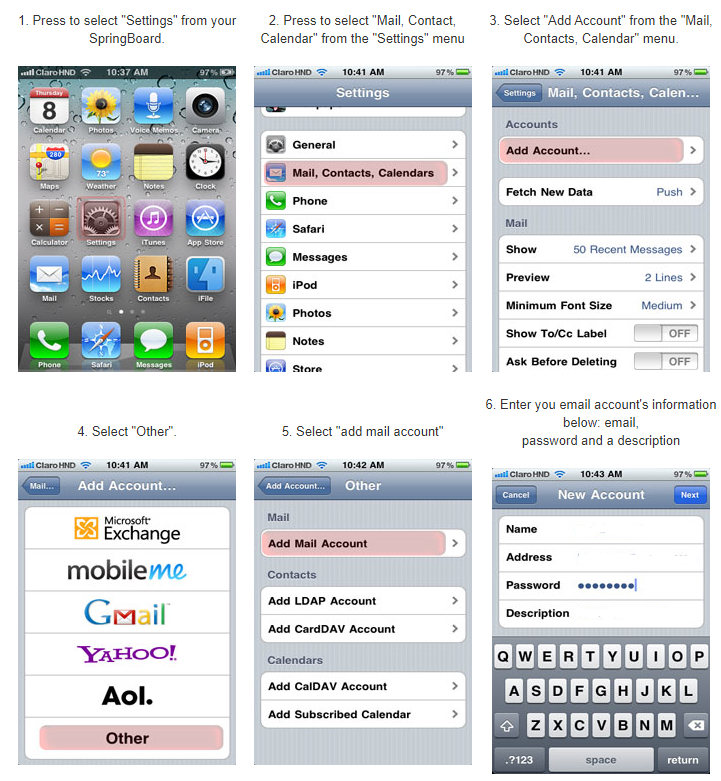
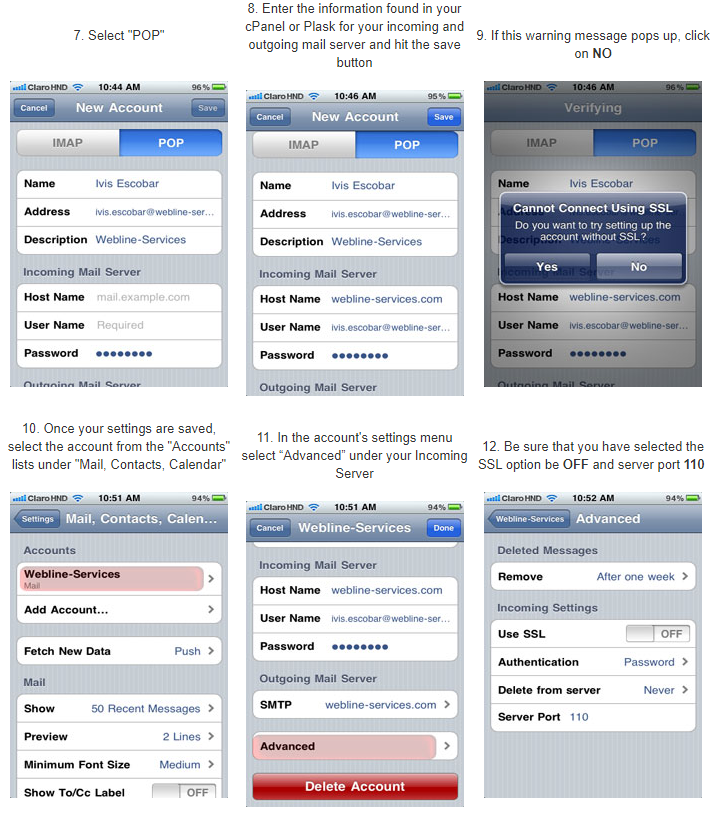
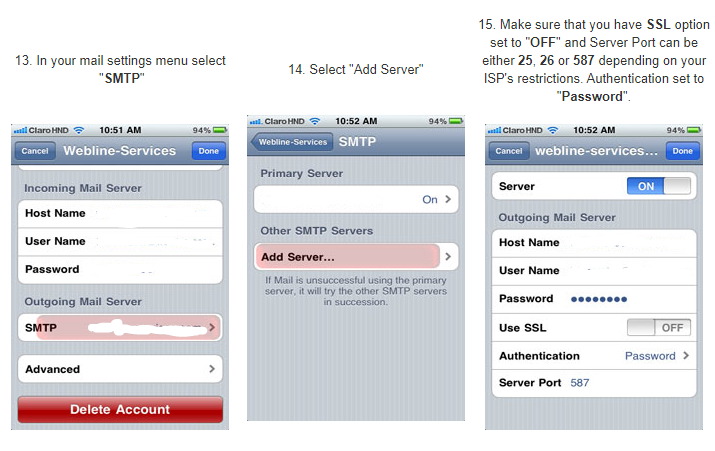
After these changes have been made, click “Done” at the top right corner and your email account should be ready to use. Contact our support department if you have any trouble getting the account set up, our tech support agents will be glad to help.




