DNS makes it easy for one to use the internet loading whatever content we ask for efficiently. IT is important for your domain’s DNS record to be correctly managed. Direct Admin provides you with a DNS management system. In this tutorial, you will learn how to add and modify A records.
log in to your Direct Admin Control Panel

2. Go to Account Manager and click DNS management

3. To add a new record, click add record.

4. Select the type of record in this case A record and click on add.
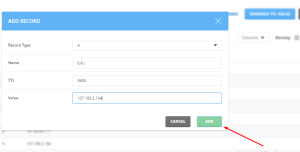
There you have it, your DNS has been successfully added!.
Incase you want to modify a record, repeat step 1 and 2.
Now click (edit ) on the record you want to modify.

Make new changes and click on save.





