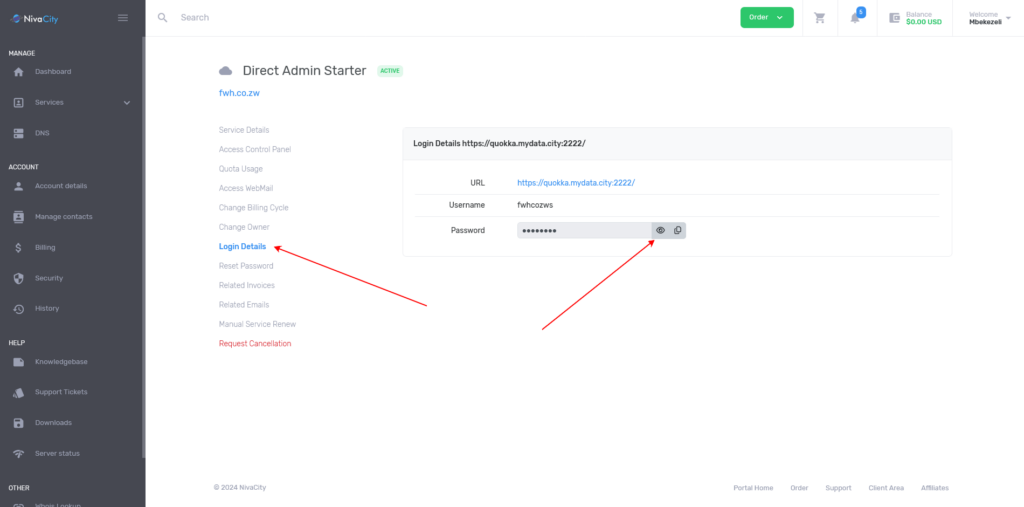This tutorial will help you change your Web Hosting account password from our ClientZone .
First log into your ClientZone then under services select your web hosting account as per the image below.
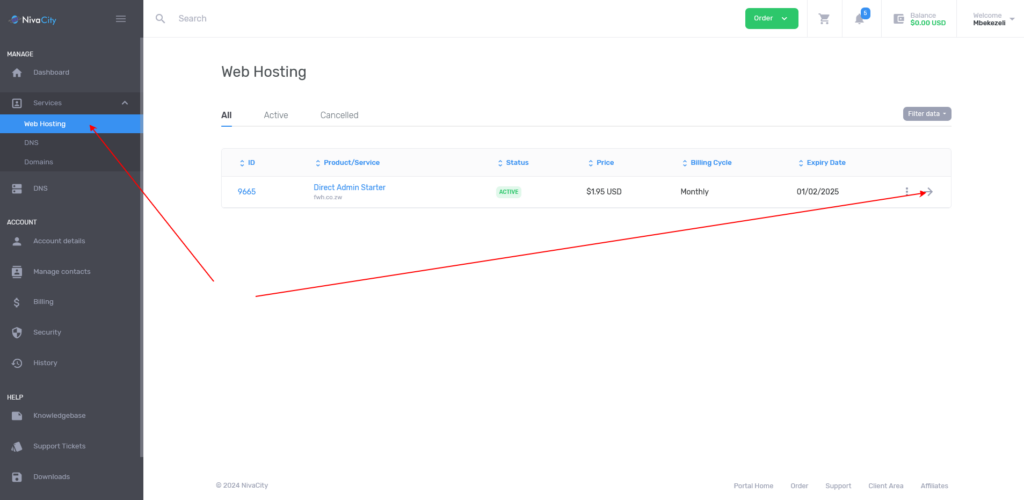
On the next page, you will be presented with information about your web hosting account.
You can select “Reset password” from the navigation and then press the blue button as per the image below.
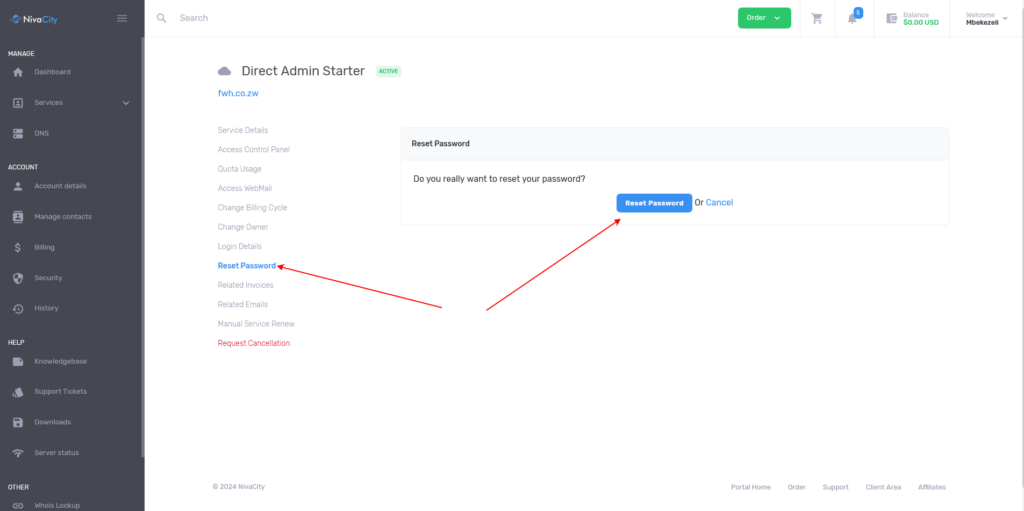
That’s it .
Your new password will be emailed to your registered email address.
Also, you can view your password by clicking on “Login Details” as per the image below.