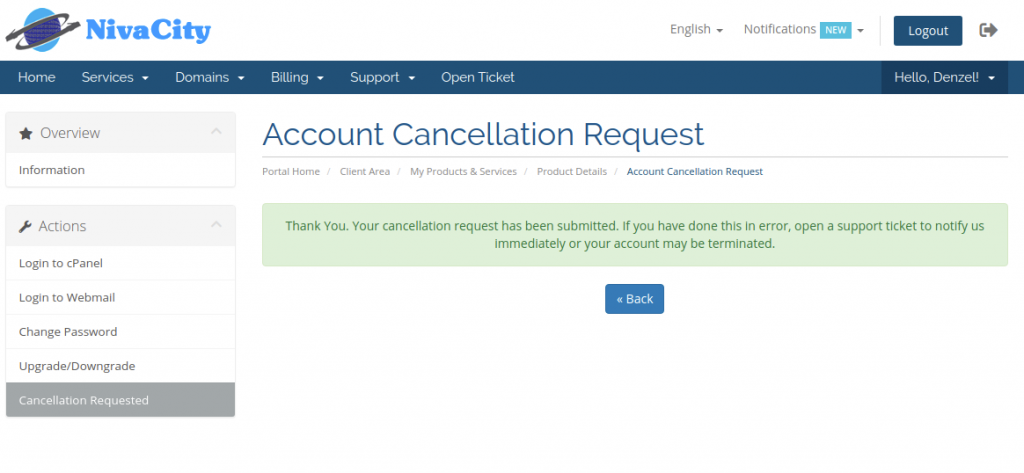We all know at some point we either get fed up with the good service on offer. It’s understandable when you want to reduce the number of services you are subscribed to, let us show you how you can do just that.
1. Log into your My City Client Area and select My services from the Services drop-down menu.
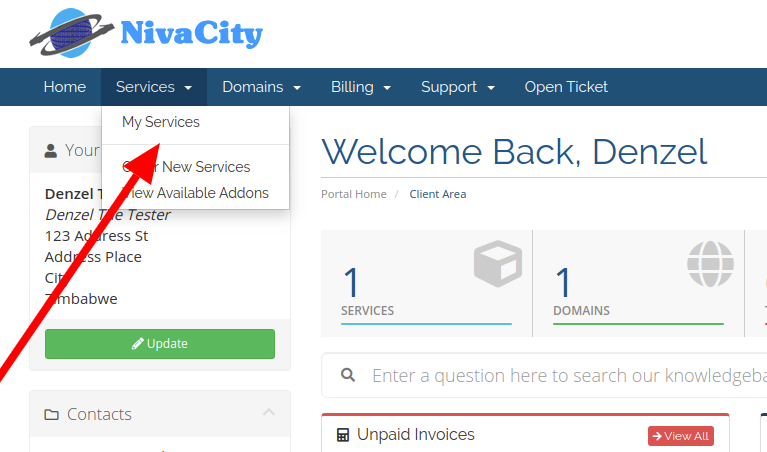
2. Select the service you wish to discontinue.
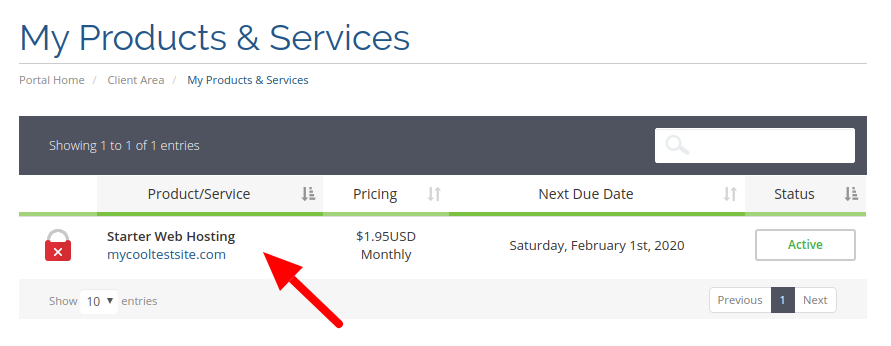
3. On the list to your extreme right, select Request Termination.
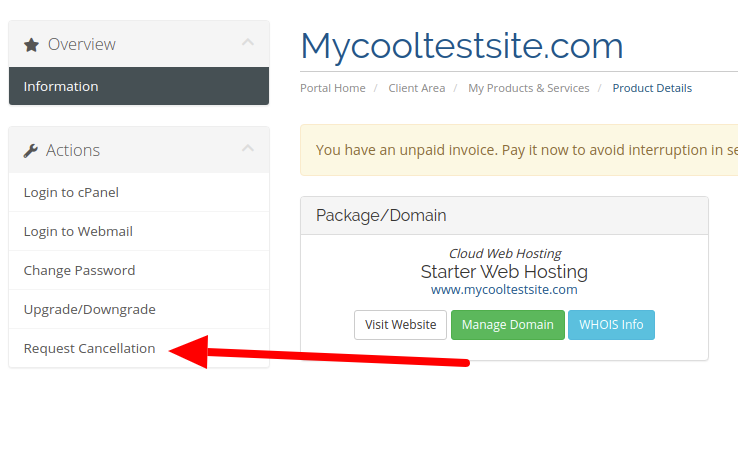
4. You may leave us a few notes on why you wish to terminate or general feedback on how to improve our offering. If you do not wish to renew your domain you may tick the box at the bottom. Click the red button (Request Cancellation)
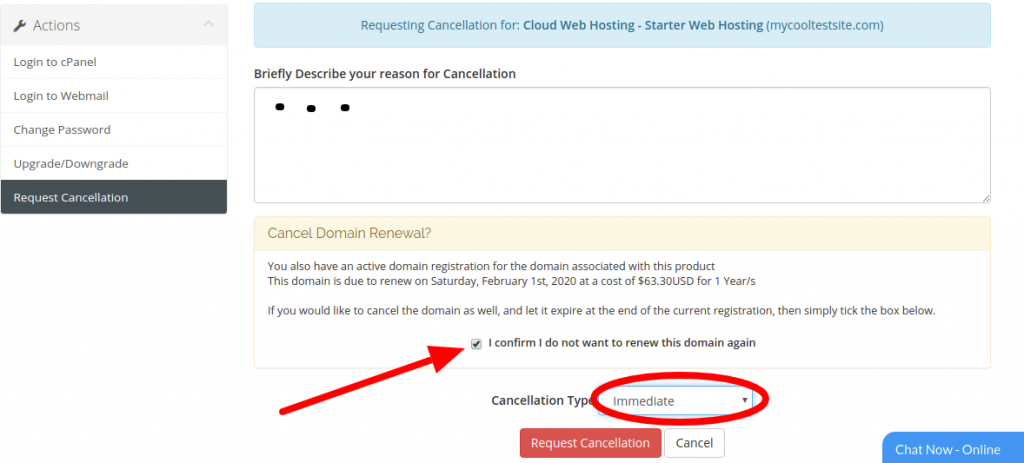
5. The success page confirms that we have your request and will approve it expeditiously. If you change your mind while we processing your request, send us a ticket so we cancel your erroneous request.