One can change the cPanel interface theme, there are four standard options to choose from, which can be further customised by the Administrator or a Reseller.
Click on Change Style under PREFERENCES:
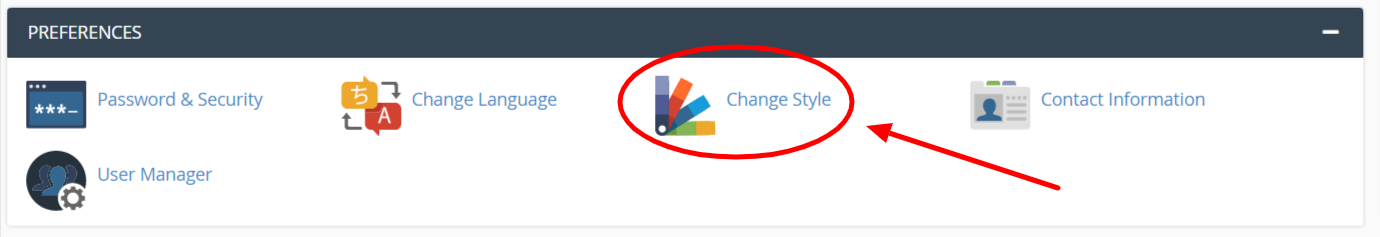
Depicted will be four themes, each displaying how each look once applied. To apply one simply clicks on the upper right corner icon labelled Apply.




