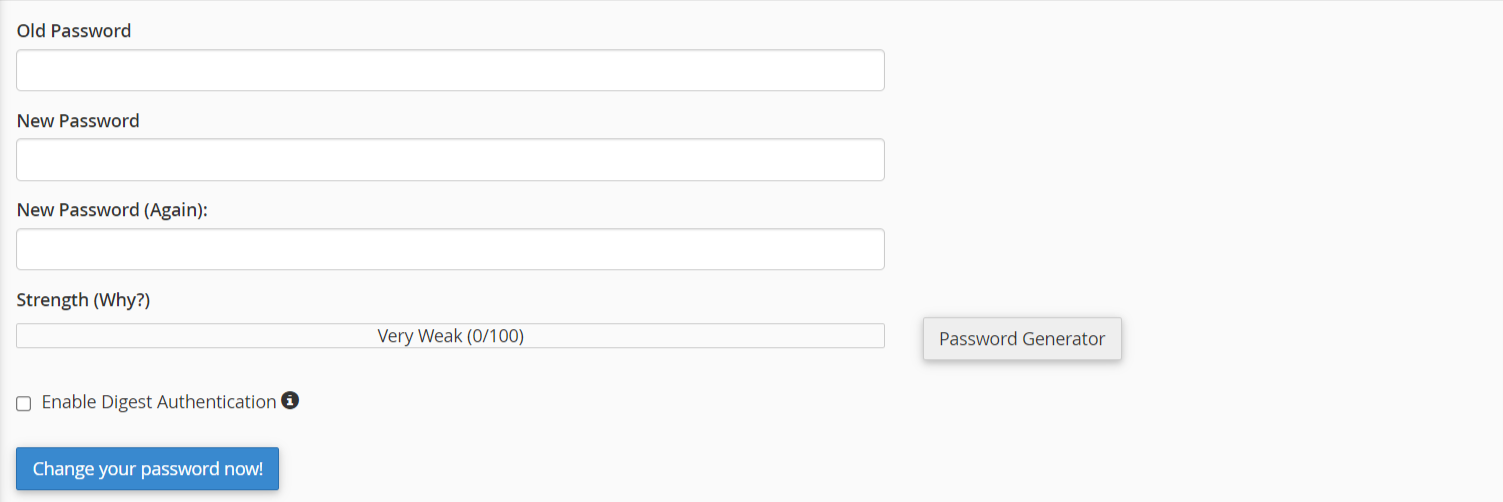When logged into cPanel Dashboard, one can change their password (this is recommended to be done regularly as a security measure, nobody would want their website to be hacked).
To change one’s password:
Click on the username (User Preference) arrow, which then drops down Account Preferences, Password & Security, Change Language, Change Style, Contact Information and Reset Page Settings. Click on Password and Security.
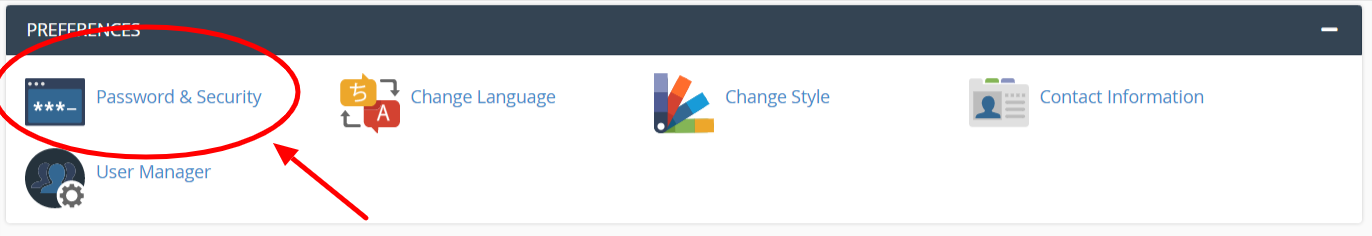
One enters the new password they want, in the New Password Textbox, verifying in the one below, under both there is a gauge that tests the strength of the password, of which one should always try to get a high score, meaning it is a strong password to have.
Once you have settled on the password you want to change to, click on Change your password now! and your new password is set and you will be booted out of cPanel to log in afresh.