🔐What is an SSL Certificate?
An SSL certificate is a small data file that secures your website by encrypting the connection between your visitor’s browser and your web server. You know it’s working when you see the padlock icon 🔒 in the address bar and your site URL starts with https://.
It does three main things:
Encrypts data – keeps user info like passwords and credit cards safe.
Builds trust – visitors feel more secure using your site.
Improves SEO – search engines like secure websites.
✅ Step-by-Step Guide: Issuing a Free SSL Certificate in DirectAdmin
- Login to your Direct Admin control panel from https://yourdomain.com:2222 replacing yourdomain.com with your actual domain name, and you will be presented with the options below
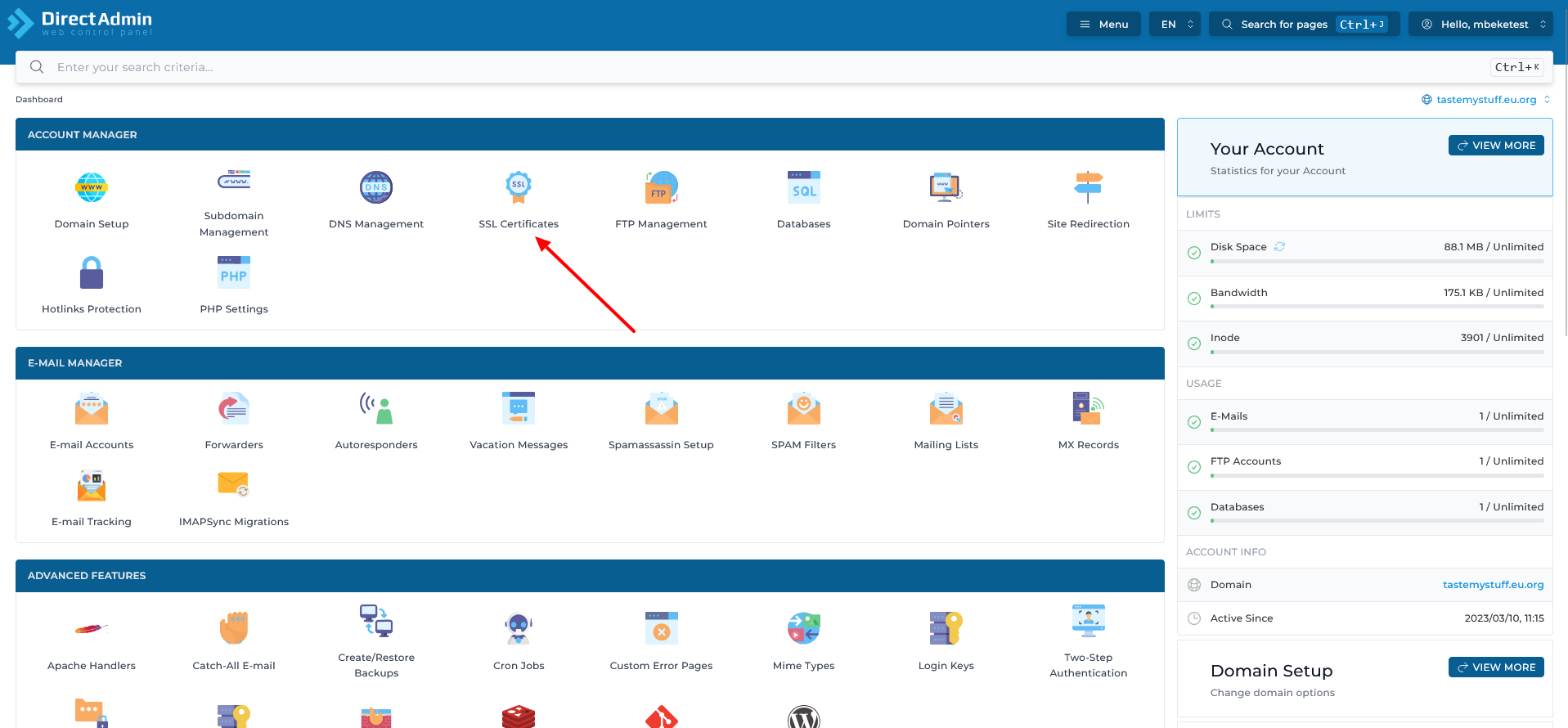
2. Click on SSL Certificates and you will be presented with a layout like below.
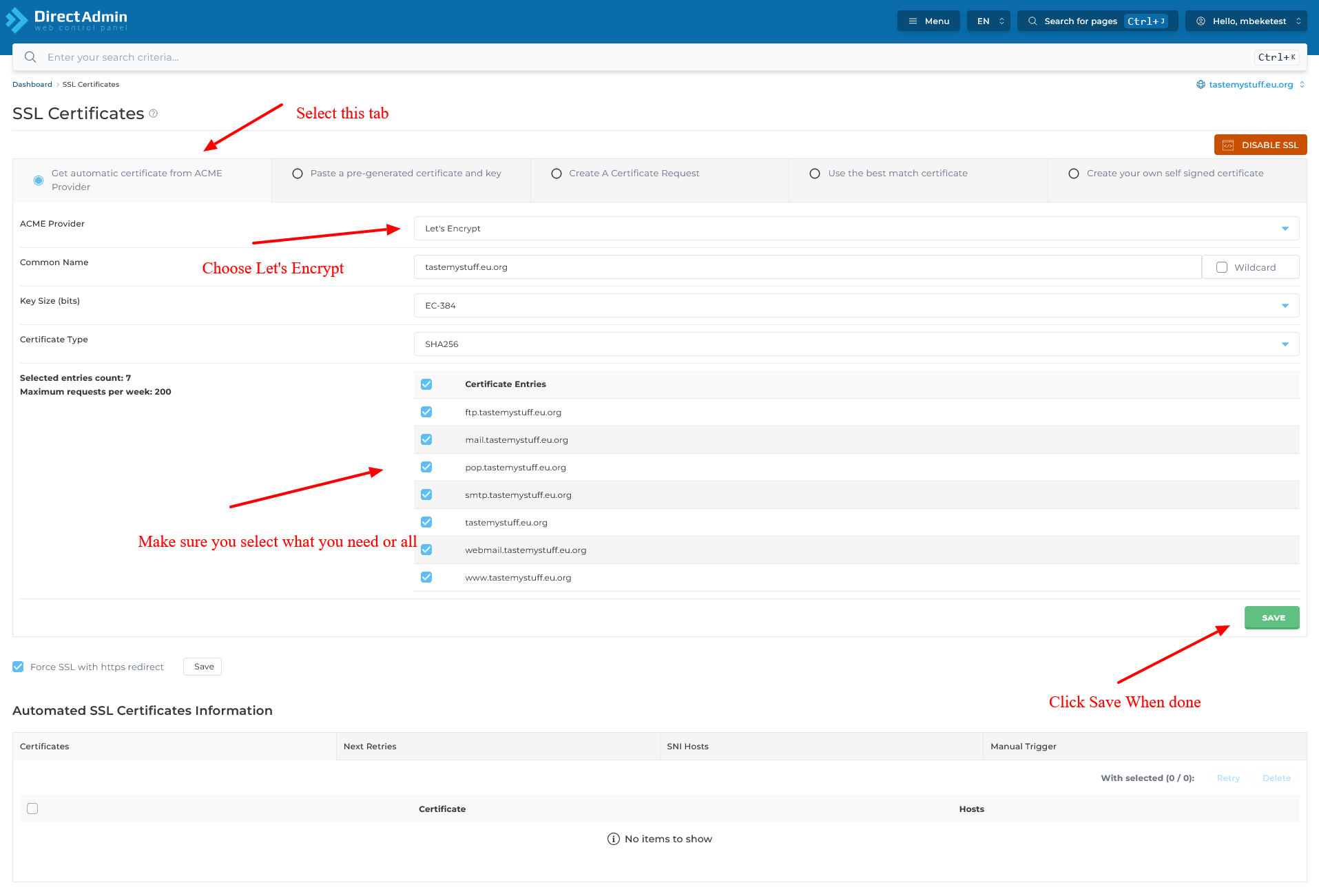
3. As per the screenshot above , start by Selecting the First Tab where you Get an Automatic Certificate from Acme provider.
– On the Acme Provider section select Let’s Encrypt or Zero SSL for automated SSL creation
– On the Certificate Entries , choose the domains / subdomains you want secured , select all of your domain is pointing via Namesevrers and if you are using external DNS select the entries that you have pointed.
4. When done, Press SAVE to generate your SSL Certificate.
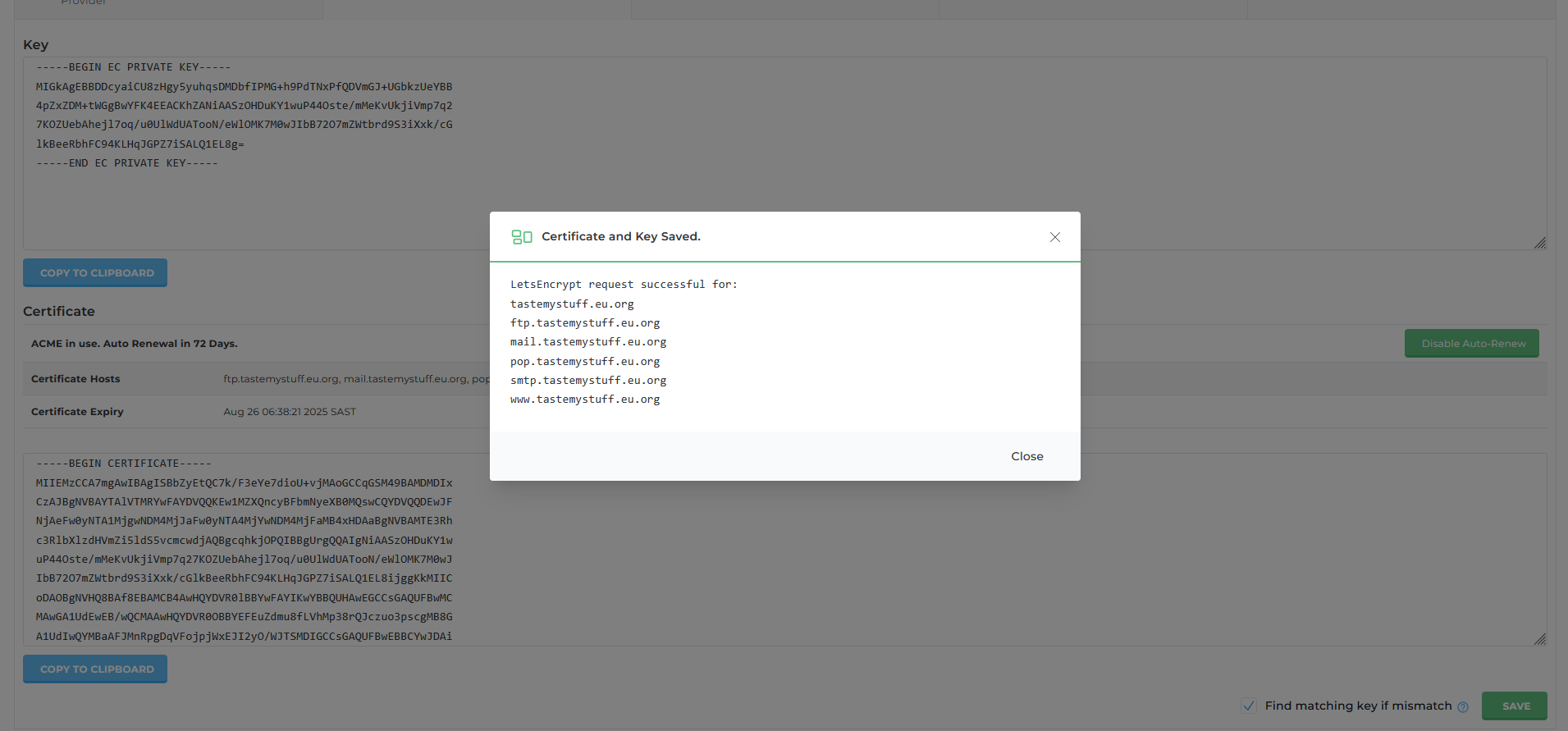
5. If everything is successful, you will see an image like above.




