This tutorial assumes you already have an active service with us or you just ordered a new one and need to learn how to make payments.
If you need a list of Payment methods we support, Please check out our Payment Methods Page
To make an online Payment , please follow the instructions below
- Log into your NivaCity clientzone on https://clientzone.nivacity.com
- Once Navigate to Billing as per the image below
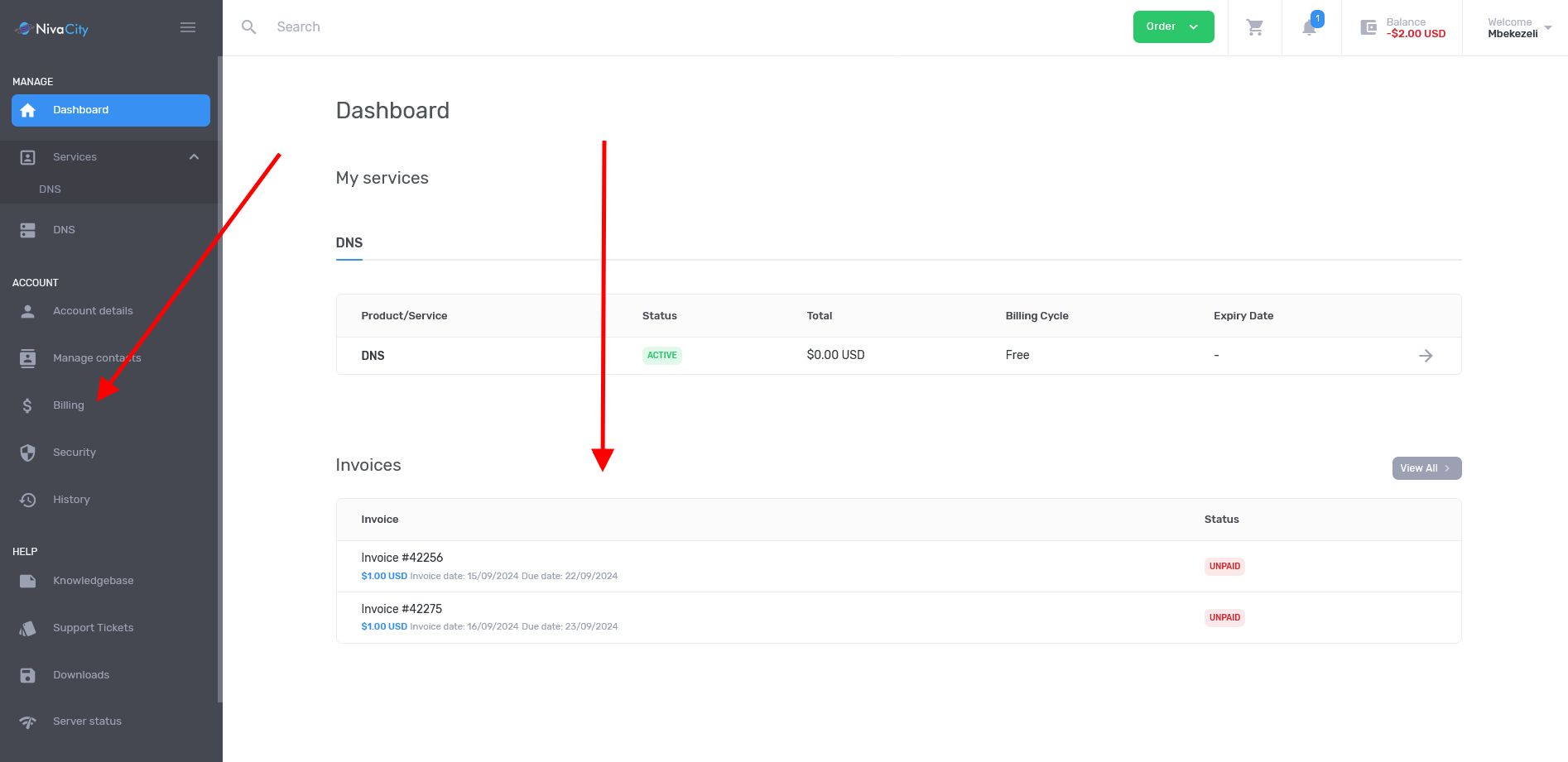
- On the Billing page you wil be presented with all your invoices , past and present , click on the unpaid invoice that you want to pay for as per the image below
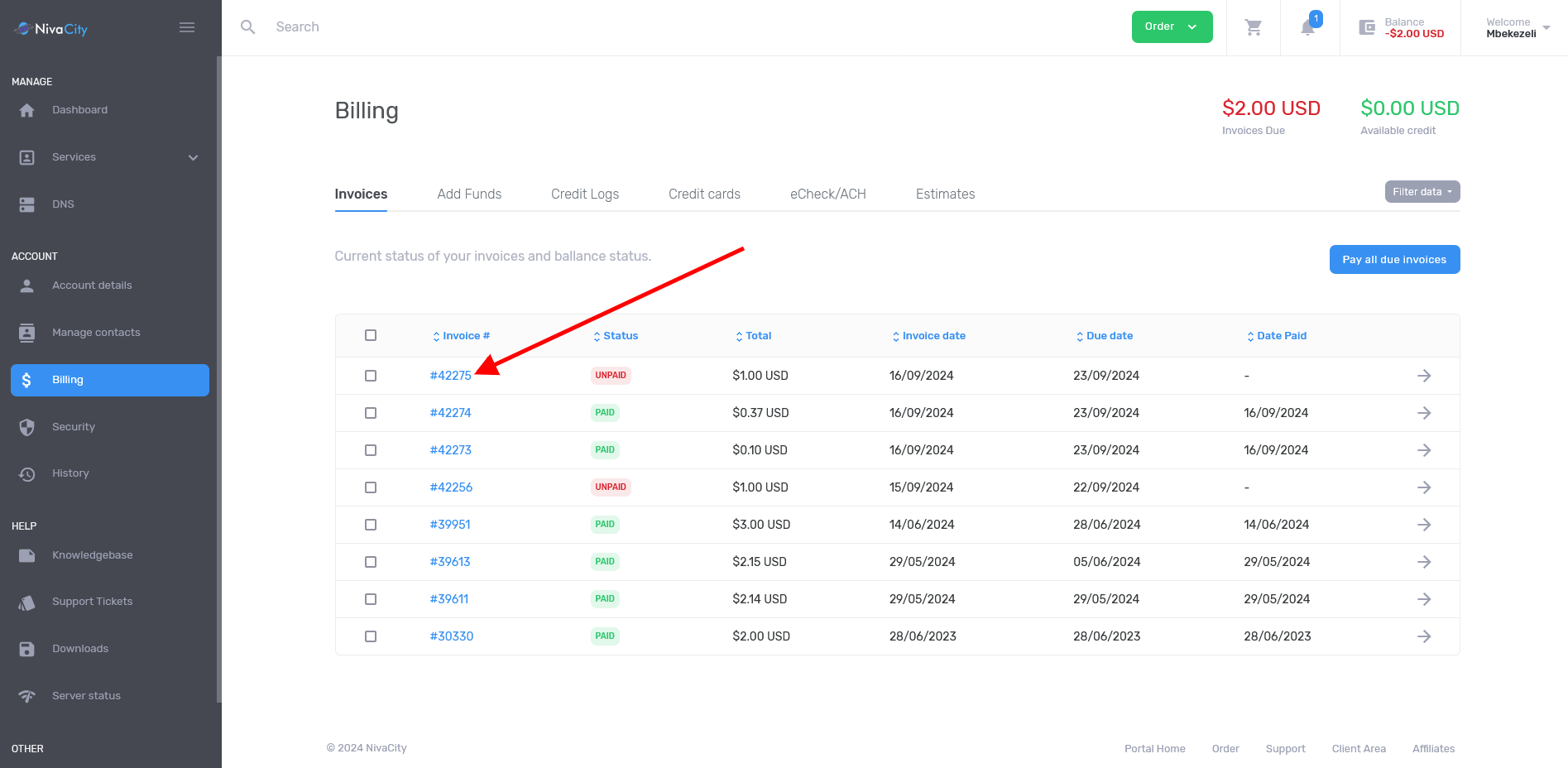
- On the invoice page they will be a Pay Now button , please click on that
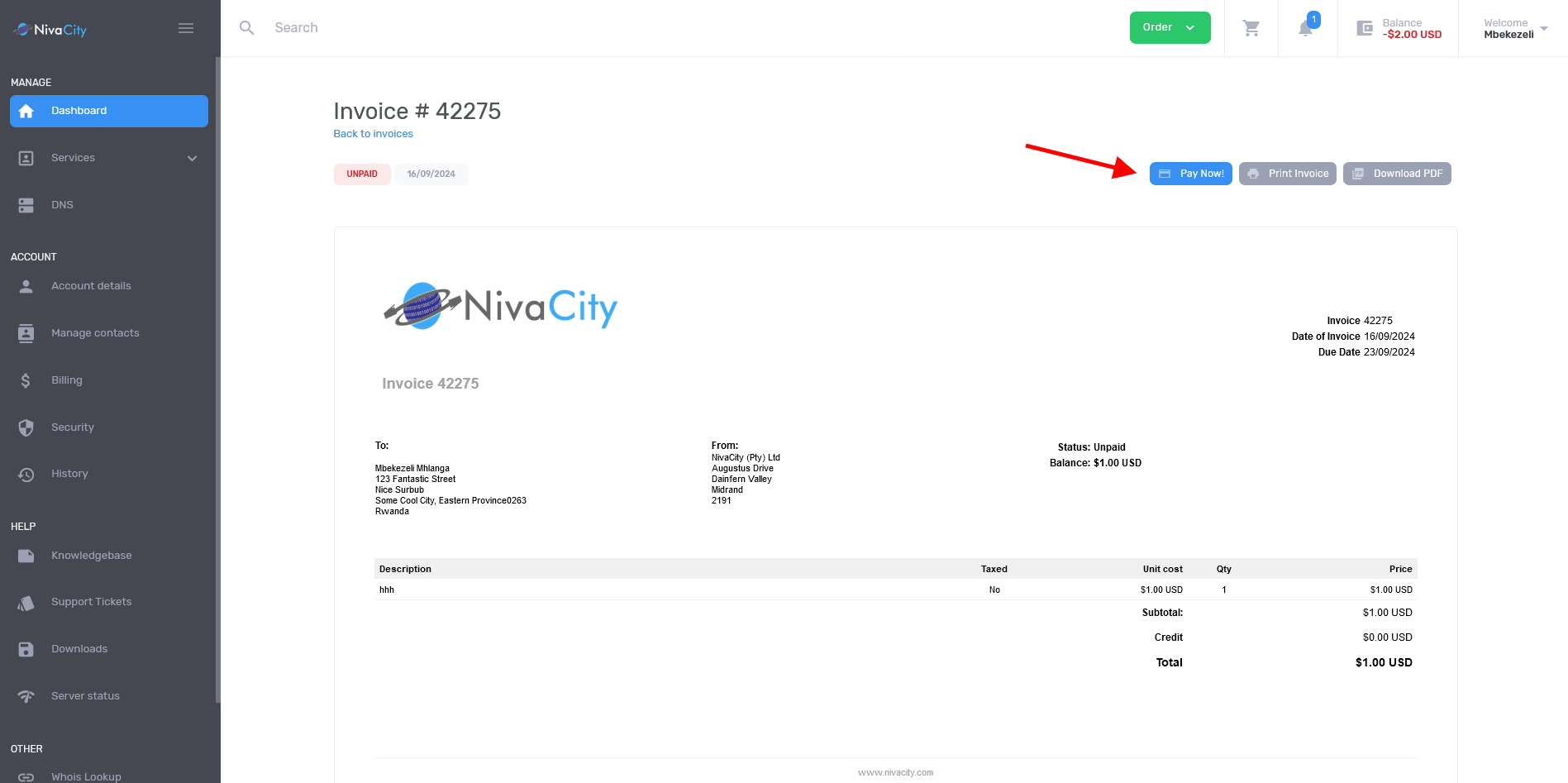
- A POP UP screen will appear and you will be presented with multiple payment options to choose from as per the image below , select the payment method you want
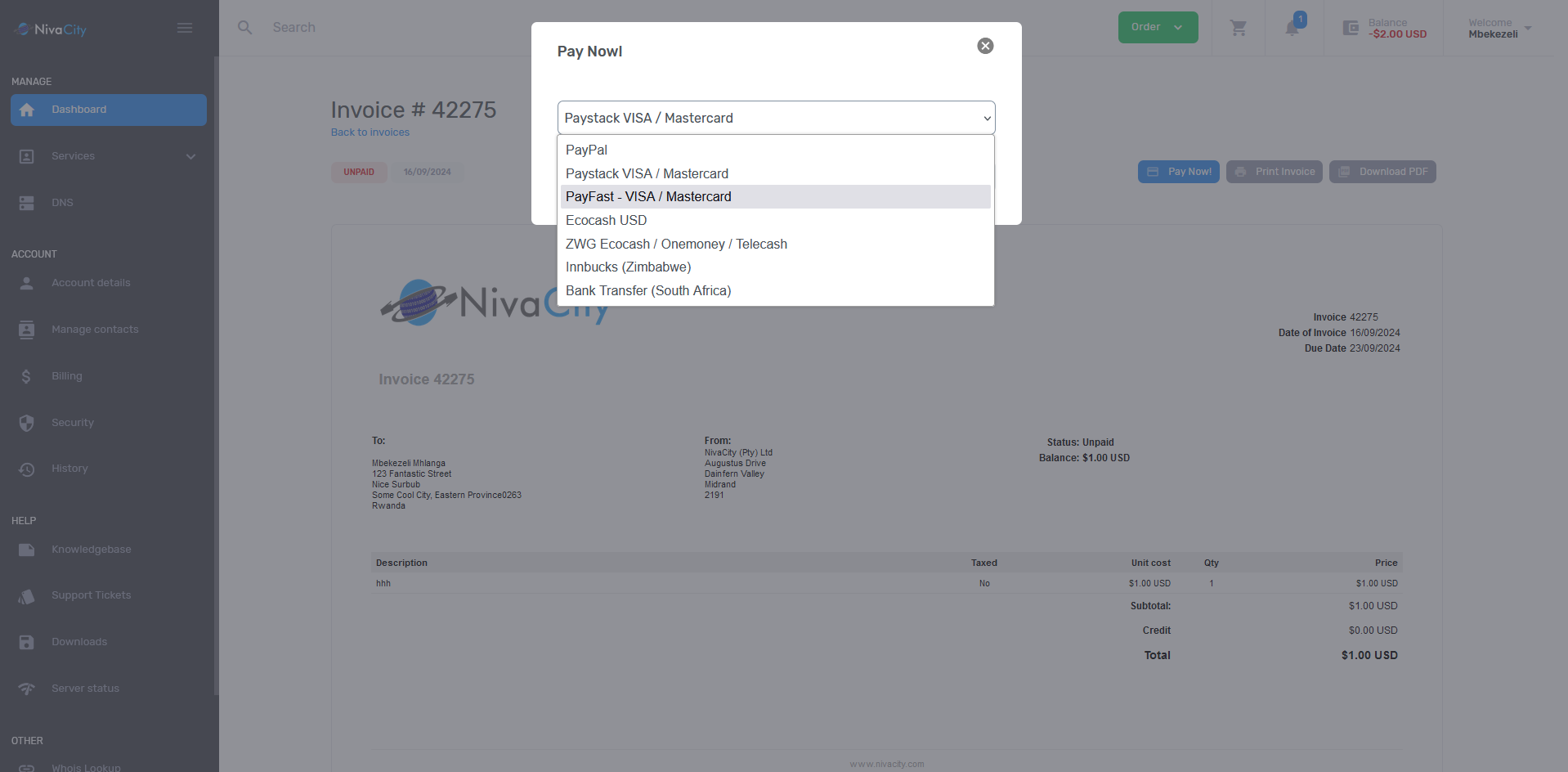
- Click on the Payment method you wish to use and them follow the Promphts .
That’s it, you’re done, if you are having issues with these systems please contact Support.




