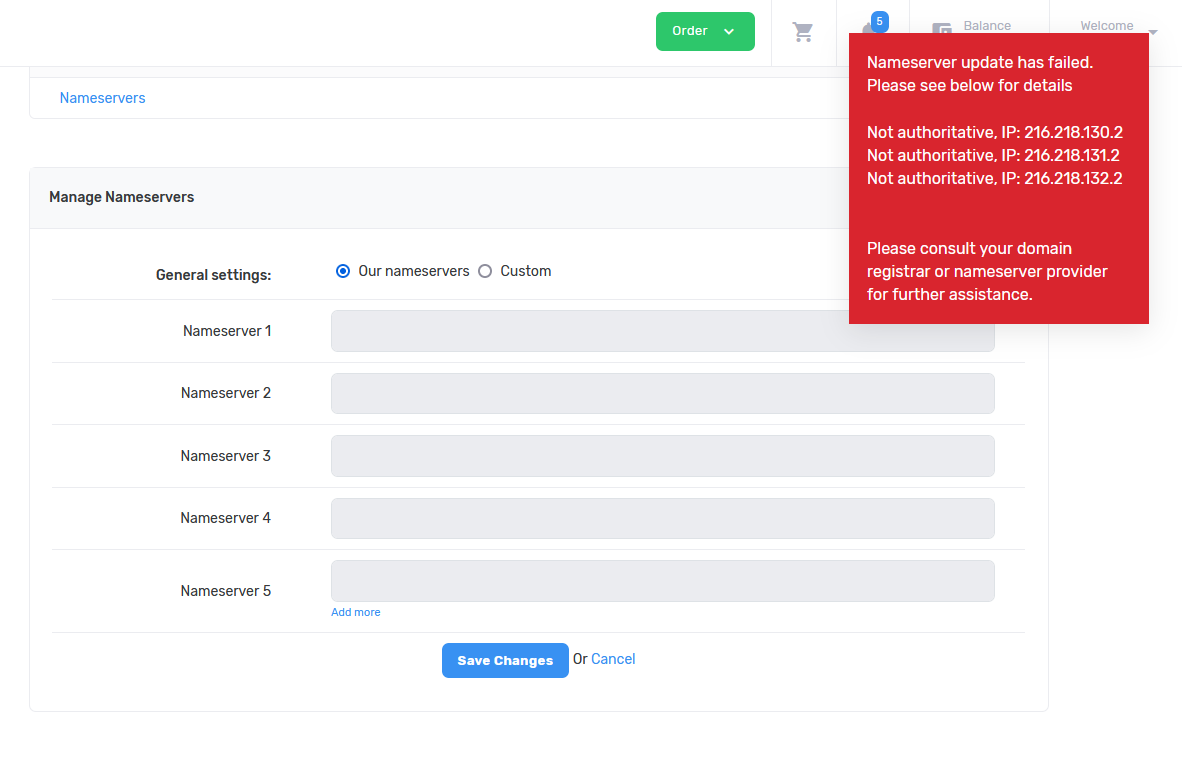To change your nameservers , you start by logging into your Clientzone in https://clientzone.nivacity.com and then selecting domains as per the image below .
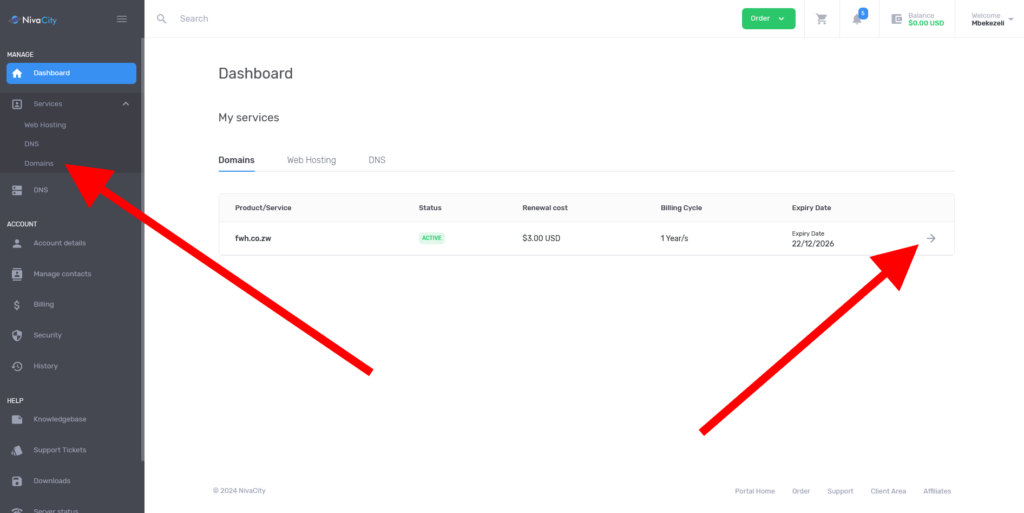
On the next page you will be presented with your domain information, scroll down to the nameservers section at the bottom and select it as per the image below.
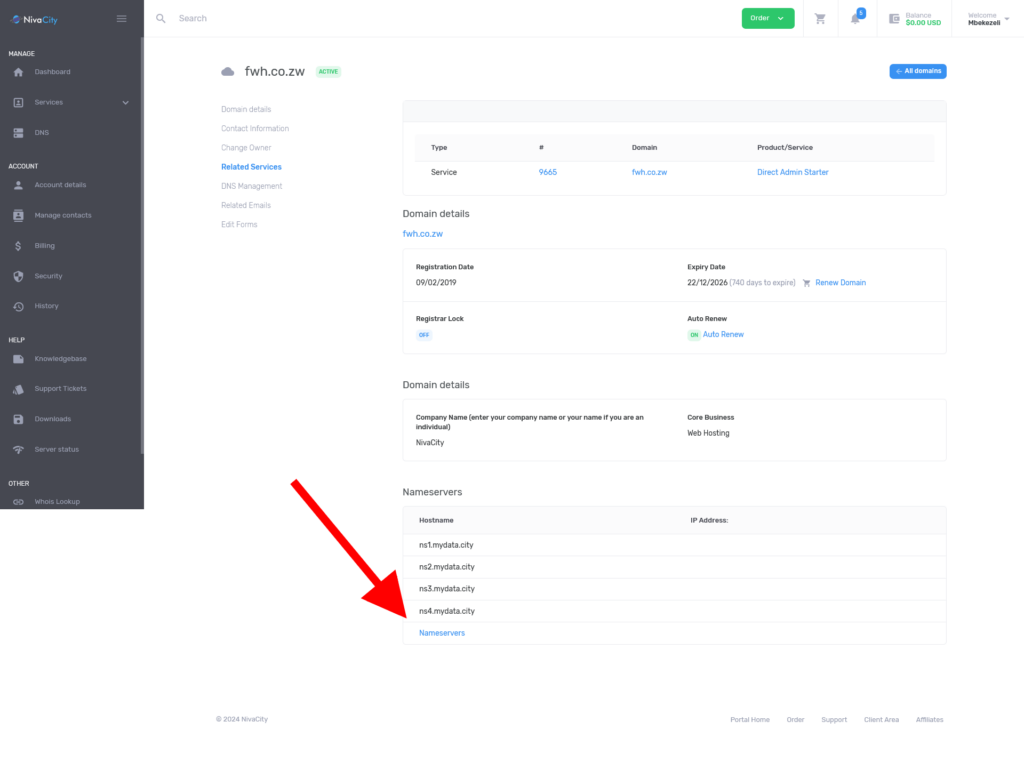
On the next page , scroll down to Manage Nameservers and then select “Custom” and enter your own nameservers as you wish as per the image below then press save.
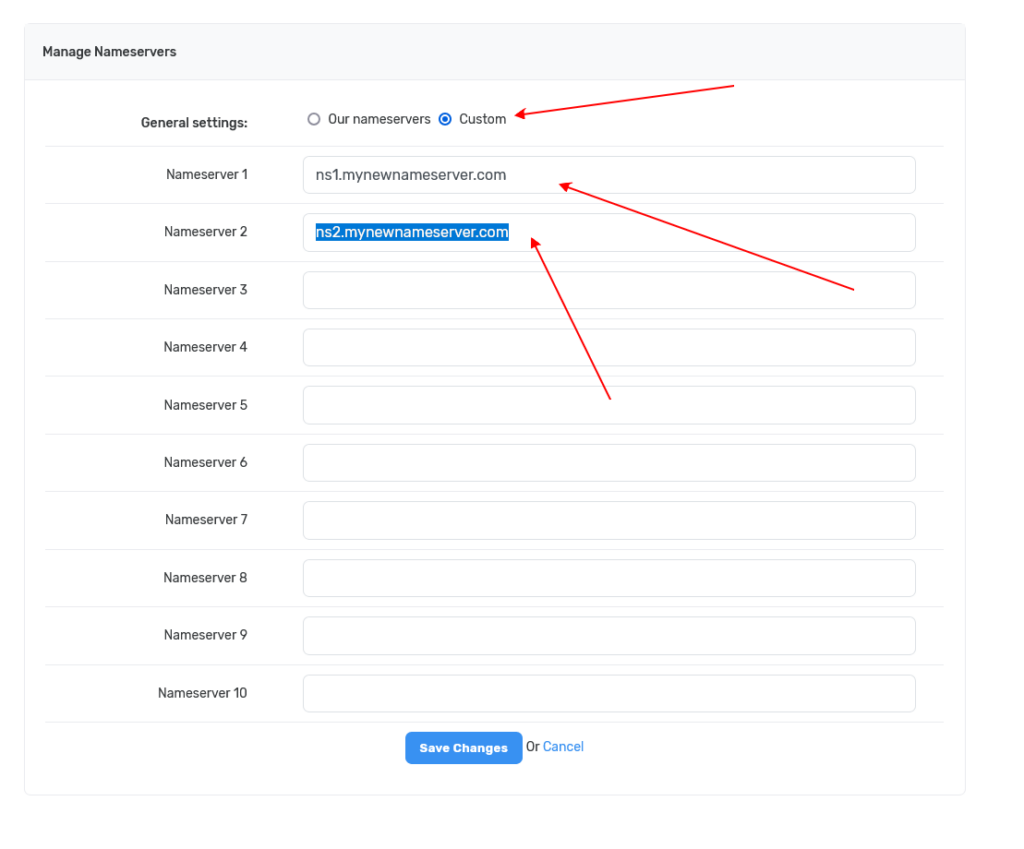
That’s it you’re done.
Please note that nameserver updates can take 24 to 48 hours for DNS propagation so this means that it “might” take up to 48 hours for your changes to reflect.
Common Errors
1) If you get an error like the image below , this means that the hosting account or DNS account for the domain name has not been created yet. This error only applies to .co.zw domain names only